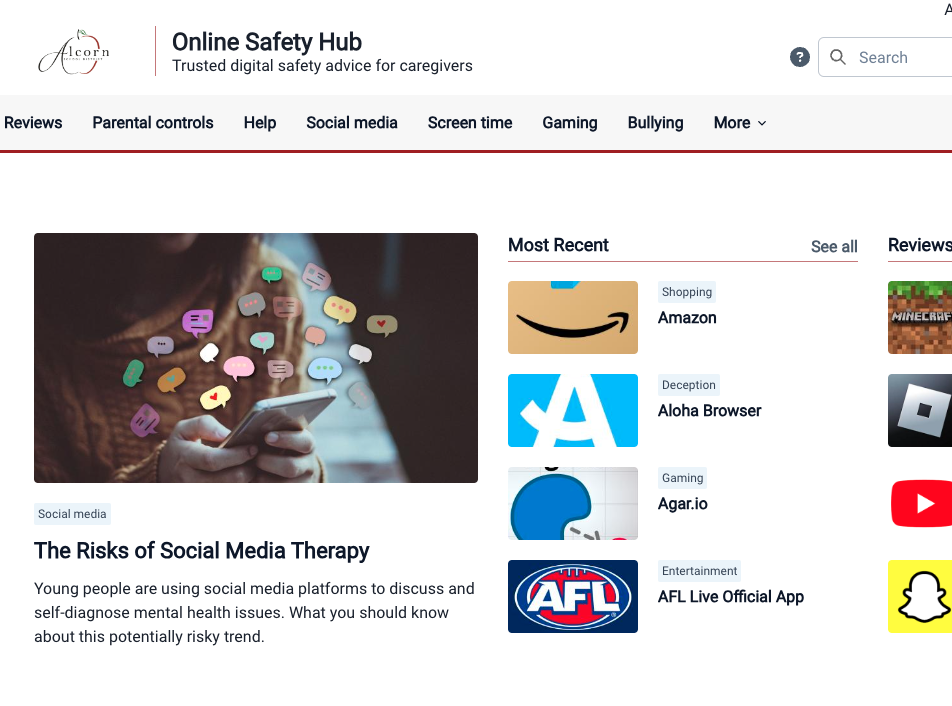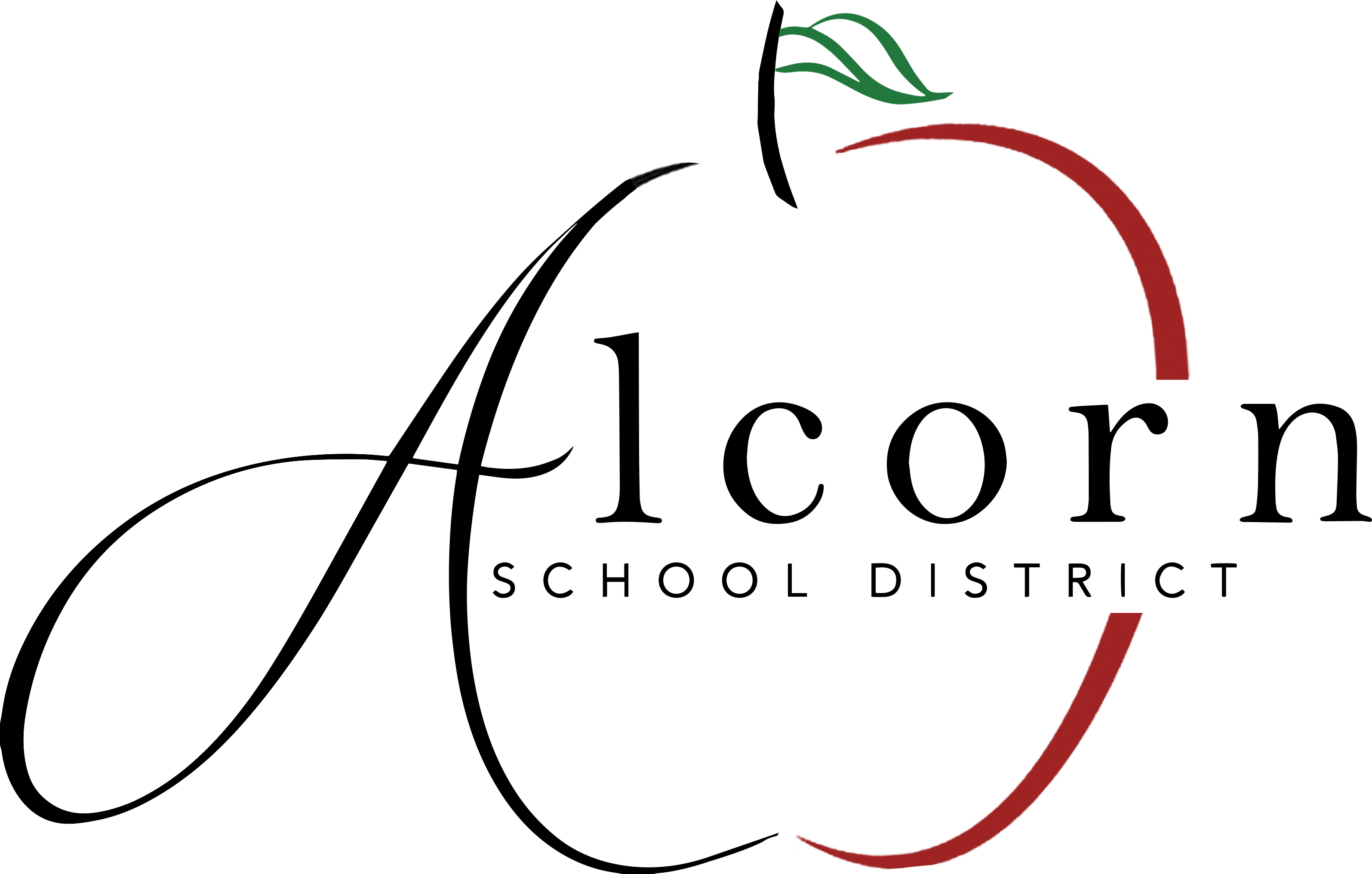Parental Control and Online Safety Information
The Alcorn School District offers two essential resources: the Qustodio Parental Control App for monitoring and managing device use, and the ASD Online Safety Hub for learning about online safety topics.
Qustodio Parental Control


Through the Qustodio Parental Control App, Alcorn School District provides parents with two main features to support online safety across school and personal devices. Each family has FREE access to:
Monitor and control one personal device per student.
Review internet usage on their school-issued device.
Control internet usage after school hours including blocking internet activity all together, if desired.
Important Note!
You must be Primary Contact in our student information system AND, your email address must be on file.
Get Started Today in 3 Easy Steps!
1. Click here to request an invite from Alcorn School District and wait 24 hours for our system to sync.
2. Once you've received your invite, sign up for your Qustodio account from the link in your email, or at qustodio.com/my-school with the email address we have on file.
With Qustodio, you have the following features available to you:
Monitor and Control School-Issued Devices
We want to give you the ability to see what your child has been accessing while at school AND give YOU control while your school-issued device is at home!
• Control school devices when they are at home: Implement rules for your students on their school device outside of school hours.
• Browsing History and App Usage: Track websites visited and apps used to promote responsible digital behavior.
• Screen Time Tracking: Gain insights into your child’s online habits to encourage balanced use.
Implement Safety Controls on One Personal Device Per Student for FREE!
Extend online safety to one personal device per student, at no additional cost. This feature provides:
• Content Filtering and App Blocking: Restrict access to inappropriate websites and apps.
• Screen Time and Schedule Management: Set screen-free times to help balance technology use.
• Location Tracking and Panic Button: Track your child’s location and enable safety features as needed.
• Activity Alerts and Reports: Receive tailored notifications and summaries of activity.
Alcorn School District Online Safety Hub
Our ASD Online Safety Hub is a central resource for parents, featuring articles, tips, and expert insights to help families understand the digital landscape.
In the Safety Hub, you’ll find:
• App and Game Reviews: Information on popular apps and games your child may use, along with guidance on managing risks.
• Online Safety Topics: Coverage of issues such as cyberbullying, social media safety, privacy, and digital wellbeing.
• Expert Resources: Practical advice and updates from digital safety experts to keep you informed of current trends and threats.
The Online Safety Hub is designed to empower families with the knowledge they need to support positive digital habits.